Mark G
New Member
How can I create an Excel function that shows help like built-in functions.
When ABS is highlighted, a description of the function displays.

Once the function is selected, you can see what is expected in the variable list.
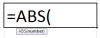
Can this be done when creating your own function in Visual Basic?

Thanks,
Mark
When ABS is highlighted, a description of the function displays.
Once the function is selected, you can see what is expected in the variable list.
Can this be done when creating your own function in Visual Basic?
Thanks,
Mark

