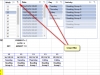John House
New Member
Hi all,
Just starting to experiment with coding in Excel - so perhaps I am trying to run before I can walk!
I have created an Excel sheet that is to be used as a register for students. The sheet is going to be accessed and updated by multiple users who all teach the students at different times.
The sheet design itself is fairly simple - student names going down in Column A and then dates of lessons in the other columns going accross which will be marked as Present, Absent, Late etc.
What I want to do is create a simple way a user can select which columns to print on one sheet in a simple and effective way so this can then be used as a paper register in their session.
For example user A needs to print column A (student names) and column E (which is the column with the date of their lesson in). They will then have a print out of students and a space to mark who was present.
I cannot work out a user friendly way of doing this - anyone got any ideas?
Thanks!
Just starting to experiment with coding in Excel - so perhaps I am trying to run before I can walk!
I have created an Excel sheet that is to be used as a register for students. The sheet is going to be accessed and updated by multiple users who all teach the students at different times.
The sheet design itself is fairly simple - student names going down in Column A and then dates of lessons in the other columns going accross which will be marked as Present, Absent, Late etc.
What I want to do is create a simple way a user can select which columns to print on one sheet in a simple and effective way so this can then be used as a paper register in their session.
For example user A needs to print column A (student names) and column E (which is the column with the date of their lesson in). They will then have a print out of students and a space to mark who was present.
I cannot work out a user friendly way of doing this - anyone got any ideas?
Thanks!