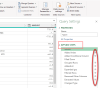johncaseymilford
New Member
Hello!
I am looking for a way to combine the text in various numbers of rows at each new date entry in a separate row.
I attach a spreadsheet showing the current layout and the desired layout.
I have been using Fill Justify and TEXTJOIN but there's 150+ pages of data and so a formula would be amazing.
Any help appreciated!
Cheers
I am looking for a way to combine the text in various numbers of rows at each new date entry in a separate row.
I attach a spreadsheet showing the current layout and the desired layout.
I have been using Fill Justify and TEXTJOIN but there's 150+ pages of data and so a formula would be amazing.
Any help appreciated!
Cheers