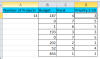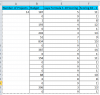You are using an out of date browser. It may not display this or other websites correctly.
You should upgrade or use an alternative browser.
You should upgrade or use an alternative browser.
Combine Rank and Tunc function for scoring 1-10
- Thread starter MichaelBuechler
- Start date
Hi MichaelHi guys
I'm trying to score the priorities across a range of budgets and by 1-10 and was coming up with this solution;
=RANK($B2, $B$2:$B$9)
=TRUNC(C2/($A$2+1)*10)
View attachment 40471
Is there a solution on how to combine the above two formulas?
Looking forward to your solution!
Michael
Good noon
See if this is what you are looking for..
=TRUNC(RANK($B2,$B$2:$B$9)/($A$2+1)*10)
Regards
Jaya
MichaelBuechler
New Member
Hi Jaya
Good afternoon!
Great - just worked fine; changed the +1 to the end of the formula; =TRUNC(RANK($B2,$B$2:$B$21)/($A$2)*10)+1 and it just made its trick!
Very much appreciated!!!
Have a great weekend,
Michael
Good afternoon!
Great - just worked fine; changed the +1 to the end of the formula; =TRUNC(RANK($B2,$B$2:$B$21)/($A$2)*10)+1 and it just made its trick!
Very much appreciated!!!
Have a great weekend,
Michael
MichaelBuechler
New Member
Would you also know if to do the priority 10 - 1 instead 1 - 10
e.g.
=TRUNC(RANK($B2,$B$2:$B$21,1)/($A$2)*10)+1
e.g.
=TRUNC(RANK($B2,$B$2:$B$21,1)/($A$2)*10)+1
Hi MichaelWould you also know if to do the priority 10 - 1 instead 1 - 10
e.g.
=TRUNC(RANK($B2,$B$2:$B$21,1)/($A$2)*10)+1
Thank you so much
Try replacing the rank formula by this =RANK($B2, $B$2:$B$9,1). Hope it make sense and works for you.
Regards
Jaya
MichaelBuechler
New Member
Hi MichaelHi Jaya
Yes - I tried that. This will lead to running over 10 see picture;
View attachment 40489
Any solution?
What is the desired output?
Sorry I am not able to understand it through Image
Regards
Jaya
MichaelBuechler
New Member
So you basically need the top ten ranked but in descending order.. Right?If The highest ranked budget scores 1 then 1 = 10 and the lowest ranked budget would score 1.
=RANK(B9,$B$2:$B$21,0)+COUNTIF($B$2:B9,B9)-1
Try this out. but this also is running over 10.
Last edited:
MichaelBuechler
New Member
Yes that's correct, descending order. Mmmh that formula also runs over 10...
HmmYes that's correct, descending order. Mmmh that formula also runs over 10...
Hey Michael
I finally came up with this see if this works for you..
=IF($B$2:$B$21>=1,(RANK(B2,$B$2:$B$21,1)+COUNTIF(B$1:$B3,B2)-11),"")
Regards
Jaya
MichaelBuechler
New Member
Awesome!!! Thanks a lot!!!
Have a great weekend
Have a great weekend
Thank youAwesome!!! Thanks a lot!!!
Have a great weekend
You too..Take care..