Hi, Everyone.
I need help on how to take advantage of Power Query on cleaning data that has multiple attempts in the raw data.
My end goal is to have a cleaned data that only includes distinct users and their completion status. The completion status should show if they have already 'Completed' the course regardless of the number of attempts.
Here's a screenshot of the raw data:
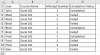
And, a screenshot of the expected output after the data is cleaned.
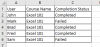
I have also uploaded a sample sheet for reference.
Apparently, my solution with basic excel formulas is to;
1. Sort Completion Status (A-Z) to have Completed status on top.
2. Copy the User column to a separate sheet then delete duplicates.
3. Lookup the completion status from the raw table (that has the Completion Status already sorted).
I hope someone can help me take advantage of the power of Power Query on cleaning the data and reduce all the manual work, especially when working with millions of rows.
Thanks in advance everyone!
I need help on how to take advantage of Power Query on cleaning data that has multiple attempts in the raw data.
My end goal is to have a cleaned data that only includes distinct users and their completion status. The completion status should show if they have already 'Completed' the course regardless of the number of attempts.
Here's a screenshot of the raw data:
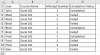
And, a screenshot of the expected output after the data is cleaned.
I have also uploaded a sample sheet for reference.
Apparently, my solution with basic excel formulas is to;
1. Sort Completion Status (A-Z) to have Completed status on top.
2. Copy the User column to a separate sheet then delete duplicates.
3. Lookup the completion status from the raw table (that has the Completion Status already sorted).
I hope someone can help me take advantage of the power of Power Query on cleaning the data and reduce all the manual work, especially when working with millions of rows.
Thanks in advance everyone!
