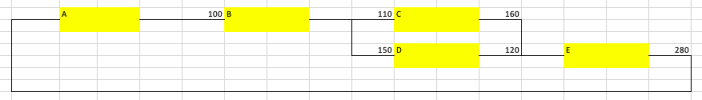arvin_cool88
New Member
I need to write a VBA script that will take the cells I've chosen as input and turn them into a circular flowchart. I am also attaching the sample image for your reference.
The attached flowchart basically illustrates how money moves between various entities.
A, B, C, D, and E are just the sample names of entities.
The string value 05.01.2015 is a Date. (not mandatory)
The string values (33,02,238, 52,78682, 52,70,118, 32,92,000 & 85,52,056) represent the amount value.
The attached flowchart basically illustrates how money moves between various entities.
A, B, C, D, and E are just the sample names of entities.
The string value 05.01.2015 is a Date. (not mandatory)
The string values (33,02,238, 52,78682, 52,70,118, 32,92,000 & 85,52,056) represent the amount value.