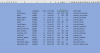I did this sometime ago but I can't find the old VBA I used in some of the old backups I keep while 'designing' a Excel workbook
My worksheet is called General_Misc
In cell W4 I put RED
In cell X4 I put GREEN
In cell Y4 I put BLUE
In cells W5:Y150 are validation data listboxes so I can choose any number between 0-255, with a default value of 0, these validation listboxes do not display unless there is a value in U5:U150
Starting in cell Z5 I wish the cell to display the interior.colorindex for the numbers that I've chosen from W5,X5,Y5.
My worksheet is called General_Misc
In cell W4 I put RED
In cell X4 I put GREEN
In cell Y4 I put BLUE
In cells W5:Y150 are validation data listboxes so I can choose any number between 0-255, with a default value of 0, these validation listboxes do not display unless there is a value in U5:U150
Starting in cell Z5 I wish the cell to display the interior.colorindex for the numbers that I've chosen from W5,X5,Y5.