You are using an out of date browser. It may not display this or other websites correctly.
You should upgrade or use an alternative browser.
You should upgrade or use an alternative browser.
Chart - Dynamic series
- Thread starter Portucale
- Start date
Debraj
Excel Ninja
Hi Portucale..
Thanks to Excel 2013.. it almost take care of every customize in a single place..

http://www.techrepublic.com/blog/10-things/10-cool-new-charting-features-in-excel-2013/
However in case of prior 2013 excel version,
You have to use some formula based approach to dynamically display only selected rows..
Here is a post by Theodor
post by Theodor
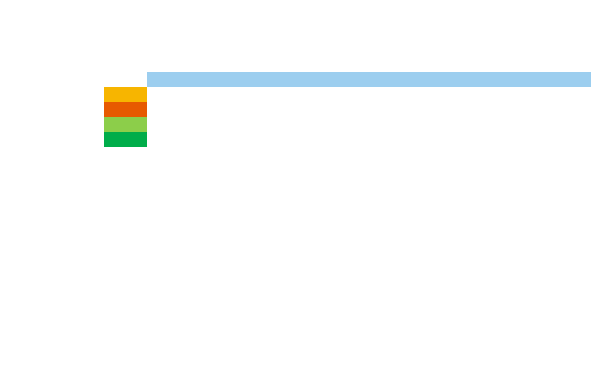
and in case if you are looking for VBA based approach.. check this one too..
http://chandoo.org/forum/threads/dynamic-date-range-charting-vba.14094/#post-83794
Thanks to Excel 2013.. it almost take care of every customize in a single place..

http://www.techrepublic.com/blog/10-things/10-cool-new-charting-features-in-excel-2013/
However in case of prior 2013 excel version,
You have to use some formula based approach to dynamically display only selected rows..
Here is a
 post by Theodor
post by Theodor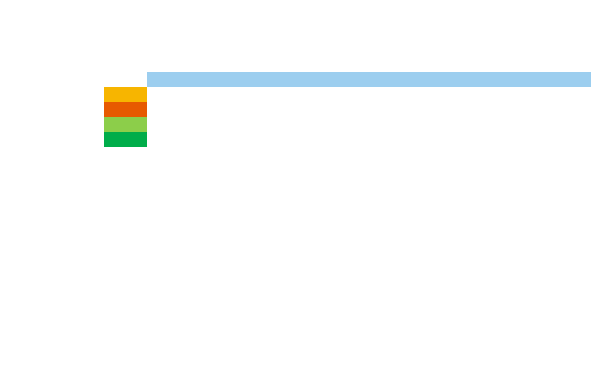
and in case if you are looking for VBA based approach.. check this one too..
http://chandoo.org/forum/threads/dynamic-date-range-charting-vba.14094/#post-83794
Portucale
Member
Hi Debraj,
This looks great, but not sure if I don't understand it, or it will not fit in what I am looking for, I enclose an example of my data, where you can see the user ticks a check box or multiple check boxes, and a maximum of three series can be displayed, my challenge is when the user just tick one or two check boxes.
Any help, and, all help is very much appreciated.
Cheers,
This looks great, but not sure if I don't understand it, or it will not fit in what I am looking for, I enclose an example of my data, where you can see the user ticks a check box or multiple check boxes, and a maximum of three series can be displayed, my challenge is when the user just tick one or two check boxes.
Any help, and, all help is very much appreciated.
Cheers,
Attachments
Debraj
Excel Ninja
WOW.. its almost working fine..
Still I have some confusion..
Still I have some confusion..
- are you talking about SUMMARY sheet or Sheet 3
- If Sheet 3, then its working fine.
- are you asking why.. Series is there, at the bottom laying when there was no DATA..
- Then you will be happy to know that.. CHART can ignore #N/A but it consider "" as value.
- Select B34 : N36
- Find : ,"",
- Replace : ,NA(),
