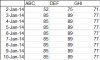Hi,
I am trying to chart the following data (without using a pivot chart, although I am showing a pivot chart below for demonstration) and I am having problems because of the "rsSeries" column. I want the X axis to be rsDate, rsAmount to be plotted by rsSeries and rsDate. Is this possible without adjusting my data layout?
rsDate rsSeries rsTDTE rsLevel rsAmount
02-Jan-14 ABC 20 885 52
02-Jan-14 DEF 50 885 75
02-Jan-14 GHI 80 885 71
03-Jan-14 ABC 19 885 85
03-Jan-14 DEF 49 885 89
03-Jan-14 GHI 79 885 77
04-Jan-14 ABC 18 885 85
04-Jan-14 DEF 48 885 89
04-Jan-14 GHI 78 885 77
05-Jan-14 ABC 17 885 85
05-Jan-14 DEF 47 885 89
05-Jan-14 GHI 77 885 77
06-Jan-14 ABC 16 885 85
06-Jan-14 DEF 46 885 89
06-Jan-14 GHI 76 885 77
07-Jan-14 ABC 15 885 85
07-Jan-14 DEF 45 885 89
07-Jan-14 GHI 75 885 77
08-Jan-14 ABC 14 885 85
08-Jan-14 DEF 44 885 89
08-Jan-14 GHI 74 885 77
09-Jan-14 ABC 13 885 85
09-Jan-14 DEF 43 885 89
09-Jan-14 GHI 73 885 77
10-Jan-14 ABC 12 885 85
10-Jan-14 DEF 42 885 89
10-Jan-14 GHI 72 885 77
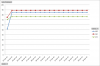
regards
GB
I am trying to chart the following data (without using a pivot chart, although I am showing a pivot chart below for demonstration) and I am having problems because of the "rsSeries" column. I want the X axis to be rsDate, rsAmount to be plotted by rsSeries and rsDate. Is this possible without adjusting my data layout?
rsDate rsSeries rsTDTE rsLevel rsAmount
02-Jan-14 ABC 20 885 52
02-Jan-14 DEF 50 885 75
02-Jan-14 GHI 80 885 71
03-Jan-14 ABC 19 885 85
03-Jan-14 DEF 49 885 89
03-Jan-14 GHI 79 885 77
04-Jan-14 ABC 18 885 85
04-Jan-14 DEF 48 885 89
04-Jan-14 GHI 78 885 77
05-Jan-14 ABC 17 885 85
05-Jan-14 DEF 47 885 89
05-Jan-14 GHI 77 885 77
06-Jan-14 ABC 16 885 85
06-Jan-14 DEF 46 885 89
06-Jan-14 GHI 76 885 77
07-Jan-14 ABC 15 885 85
07-Jan-14 DEF 45 885 89
07-Jan-14 GHI 75 885 77
08-Jan-14 ABC 14 885 85
08-Jan-14 DEF 44 885 89
08-Jan-14 GHI 74 885 77
09-Jan-14 ABC 13 885 85
09-Jan-14 DEF 43 885 89
09-Jan-14 GHI 73 885 77
10-Jan-14 ABC 12 885 85
10-Jan-14 DEF 42 885 89
10-Jan-14 GHI 72 885 77
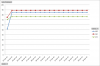
regards
GB