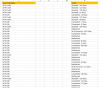Hi Ninja Team
pleas help on my below query
I want to replace the text of 'I' Column based on text of 'N' column
my requirement is, in the attached sheet is
------------------------------------------------------
if N column which has text starts as "Rejected - * " then' I ' column text 'Reject" should change as" WIP-Credit"
else
the ' I ' column text 'Reject" should change as" WIP-LOB"
the below code is work only when I change column N as I -->I as N ,
pleas help on my below query
I want to replace the text of 'I' Column based on text of 'N' column
my requirement is, in the attached sheet is
------------------------------------------------------
if N column which has text starts as "Rejected - * " then' I ' column text 'Reject" should change as" WIP-Credit"
else
the ' I ' column text 'Reject" should change as" WIP-LOB"
the below code is work only when I change column N as I -->I as N ,
Code:
Sub Replace_Text()
Dim lastrow As Long, rng As Range
lastrow = Cells(Rows.Count, "A").End(xlUp).row
Application.ScreenUpdating = False
With Sheet2
.AutoFilterMode = False
Set rng = .Range("A1:A" & lastrow)
rng.AutoFilter field:=1, Criteria1:="Reje**"
rng.Offset(1, 1).SpecialCells(12).Value = "Credit Reject"
.AutoFilterMode = False
End With
Application.ScreenUpdating = True
Set rng = Nothing
End Sub