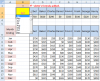sandysharma
Member
Hi All,
I have seen someone at my workplace using a combo box in excel sheet that contains the names of Months. Now one cells gets updated with the number of month that is selected in the combo box. so for an example if I select March in combo box cell B1 gets the value of 3. If I select May then cell B1 values changes to 5. There is no formula reflecting when he selects B1. Any one any idea how this is done....
Thanks and Regards,
Sandeep
I have seen someone at my workplace using a combo box in excel sheet that contains the names of Months. Now one cells gets updated with the number of month that is selected in the combo box. so for an example if I select March in combo box cell B1 gets the value of 3. If I select May then cell B1 values changes to 5. There is no formula reflecting when he selects B1. Any one any idea how this is done....
Thanks and Regards,
Sandeep