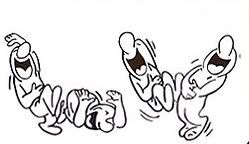You are using an out of date browser. It may not display this or other websites correctly.
You should upgrade or use an alternative browser.
You should upgrade or use an alternative browser.
Cell alignment problem.
- Thread starter Eloise T
- Start date
AlanSidman
Well-Known Member
I think I might have your answer. Try hitting "ctrl ~" simultaneously to change the view from the formula view.
It seems that when you're in the formula view, the center formatting is turned off
It seems that when you're in the formula view, the center formatting is turned off
bobhc
Excel Ninja
Numeric don't like alpha. A work around,
.
- Select the entire column
- Select the "Data" tab
- Press the "Text to Columns" button under "Data Tools"
- For "Step 1" press "Next"
- For "Step 2" press "Next"
- For "Step 3" select "Text" as the "Column data format" and then press "Finish"
- When you go to check your columns they should all be aligned correctly
.
AlanSidman
Well-Known Member
In your test file, I used the CTL and tilde and it immediately aligned properly. When I create a new spreadsheet and attempt to align the records as you have, it does so properly. I am running XL2016 and don't seem to have an issue. I wonder if you have a corrupt spreadsheet. Is this an issue on all worksheets or just the one in question. I don't think its a bug.
Eloise T
Active Member
Agreed Ctrl + ~ makes it work, but that mode is not normal, correct?In your test file, I used the CTL and tilde and it immediately aligned properly. When I create a new spreadsheet and attempt to align the records as you have, it does so properly. I am running XL2016 and don't seem to have an issue. I wonder if you have a corrupt spreadsheet. Is this an issue on all worksheets or just the one in question. I don't think its a bug.
AlanSidman
Well-Known Member
Agree that it is not normal. Are you having this issue with all your files or only one? As I indicated earlier, I tried to recreate with a new worksheet and I was unable as it formatted correctly.
AlanSidman
Well-Known Member
Congratulations. Maybe a "Know Bell" for the Penicillin. 
Eloise T
Active Member
Eloise T
Active Member
This whole thing became a "problem" when I opened a brand new sheet.
Interestingly enough, the Format is set to General, which I believe is the default, correct? (unless there's a way to set it in Excel Options?)
I just entered "123" in cell G13 and it responds the same way...it ignores the alignments unless you put an apostrophe in front of 123 or somehow change formatting...then it behaves itself.
Interestingly enough, the Format is set to General, which I believe is the default, correct? (unless there's a way to set it in Excel Options?)
I just entered "123" in cell G13 and it responds the same way...it ignores the alignments unless you put an apostrophe in front of 123 or somehow change formatting...then it behaves itself.
Eloise T
Active Member
I don't recognize where that is.
Eloise T
Active Member
shrivallabha
Excel Ninja
Your sheet is not in normal mode. AlanSidman's response is spot on.Agreed Ctrl + ~ makes it work, but that mode is not normal, correct?
If I open attached file then this toggle button is ON which means if you enter a formula e.g. "=KilRoy was here!" then you will see "=KilRoy was here!" which is not normal. In normal mode one should see only Text without Quotes i.e. KilRoy was here!.
Eloise T
Active Member
The confusing part is I am sure I didn't check [Show Formulas]....I opened a new file.Your sheet is not in normal mode. AlanSidman's response is spot on.
View attachment 45158View attachment 45158
If I open attached file then this toggle button is ON which means if you enter a formula e.g. "=KilRoy was here!" then you will see "=KilRoy was here!" which is not normal. In normal mode one should see only Text without Quotes i.e. KilRoy was here!.
I don't know how it got checked, but that has to be the reason.
Problem solved.
Thanks Shrivallabha! ...and vletm, et. al.