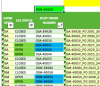Yodelayheewho
Member
Hi Everyone!
For a variety of reasons, I need to manage a small database for order entry into our main system database. I enter very complex orders that have 80+ steps from start to finish.
I have a Master worksheet that has about 96 columns.
My two major challenges:
For a variety of reasons, I need to manage a small database for order entry into our main system database. I enter very complex orders that have 80+ steps from start to finish.
I have a Master worksheet that has about 96 columns.
My two major challenges:
- How to make entering data into the Master faster and easier vs scrolling along 96 columns.
- How to make editing Master data faster, easier and accurate for the same reasons
- Shop Order Section
- Task Section
- Proposal Section
- PO Section
- Sales Order Section
- Customer Detail Section
- Master - holds all of the data. I cut this down to 63 columns for the sample
- System Process - I use this as a step-by-step guide to enter an order in our system (so I don't have to scroll and scroll in the Master)
- Search - I use this as a quick search tool to find key data points