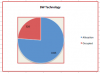emmatm
Member
I am trying to produce a chart possibly a column chart where I have 5 sets of office types and I want 2 bars per type to show - total desks in area & total desks used. For each 5 office types I want the bar colours to be the same for example red & blue then a space with another set of red and blue bars (I also want each set of bars labeled with the office type).