Swati Vishwanathan
New Member
Hello
I regularly produce backlog metrics for our customers. See
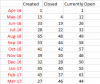
For long I have run two seperate pivots to calculate opened and closed cases and then combine them here.
I know I can run this as a table by extracting the min date and then counting open closed cases in the range
However I want to do this in pivot table so I can use this for multiple customers and run slicers

I want to run calculated field inside my pivot table to calculate the difference which will give me the difference between the opened-closed
I am counting date opened and date closed field to get number of cases closed and opened in a particular time period.
Regards
I regularly produce backlog metrics for our customers. See
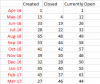
For long I have run two seperate pivots to calculate opened and closed cases and then combine them here.
I know I can run this as a table by extracting the min date and then counting open closed cases in the range
However I want to do this in pivot table so I can use this for multiple customers and run slicers

I want to run calculated field inside my pivot table to calculate the difference which will give me the difference between the opened-closed
I am counting date opened and date closed field to get number of cases closed and opened in a particular time period.
Regards

