You are using an out of date browser. It may not display this or other websites correctly.
You should upgrade or use an alternative browser.
You should upgrade or use an alternative browser.
Automatic Fill Colour to The Cells
- Thread starter cyliyu
- Start date
Code:
Option Explicit
Sub IntColorComments()
Dim Rng As Range
Dim WorkRng As Range
On Error Resume Next
Set WorkRng = Application.Selection
Set WorkRng = ActiveCell
Set WorkRng = WorkRng.SpecialCells(xlCellTypeComments)
Application.ScreenUpdating = False
For Each Rng In WorkRng
Rng.Interior.Color = vbGreen
Next
Application.ScreenUpdating = True
End SubThanks, Logit.
It seems like it can only be done with VBA Code.
I did not explain well when started the topic.
I have certain Columns the colour (light blue) was fixed and cannot be changed.
A conditional formatting was set to change the colour to green when a text was input.
What I want was to change the colour to "red" when additional comments were added to the cell.
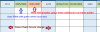
It seems like it can only be done with VBA Code.
I did not explain well when started the topic.
I have certain Columns the colour (light blue) was fixed and cannot be changed.
A conditional formatting was set to change the colour to green when a text was input.
What I want was to change the colour to "red" when additional comments were added to the cell.
Last edited:
Peter Bartholomew
Well-Known Member
It is also possible to combine the code approach with conditional formatting.
would name a multi-area range consisting of cells with comments.
A defined name 'hasComment?'
= ISREF( thisCell CommentRange )
will establish whether the current cell does or does not have a formula.
Note: 'thisCell' is a relative reference to the current cell (=RC in R1C1 notation).
The conditional format acts along with the 'No Blanks' rule according to the normal ordering rules of conditional formatting.
Code:
Sub SetCommentRange()
Dim WorkRng As Range
Set WorkRng = [Data]
Set WorkRng = WorkRng.SpecialCells(xlCellTypeComments)
WorkRng.Name = "CommentRange"
End SubA defined name 'hasComment?'
= ISREF( thisCell CommentRange )
will establish whether the current cell does or does not have a formula.
Note: 'thisCell' is a relative reference to the current cell (=RC in R1C1 notation).
The conditional format acts along with the 'No Blanks' rule according to the normal ordering rules of conditional formatting.

