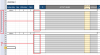Mehmud Khan
Member
Hii,
While working on a project I stuck on argument. Could any one help me into this.
Issue :
When I click on "Insert Day" button (feeded with VBA coding of copy > paste of few cells) under sheet, than few cells are copied and get paste as I want. But they are not getting grouped as in first data.
Please refer the attached data file than you would be able to understand better.
Solution looking for :
When I click on the "Insert Day" button, than VBA insert the data as I feeded, but the same VBA also insert the Group as into previous and simultaneously when I click on next day than another data of day will minimize the grouping.
Hope you understood and will give better response.
Thanks and Best Regards!
Mehmud Khan
While working on a project I stuck on argument. Could any one help me into this.
Issue :
When I click on "Insert Day" button (feeded with VBA coding of copy > paste of few cells) under sheet, than few cells are copied and get paste as I want. But they are not getting grouped as in first data.
Please refer the attached data file than you would be able to understand better.
Solution looking for :
When I click on the "Insert Day" button, than VBA insert the data as I feeded, but the same VBA also insert the Group as into previous and simultaneously when I click on next day than another data of day will minimize the grouping.
Hope you understood and will give better response.
Thanks and Best Regards!
Mehmud Khan