mel2017
New Member
Hello,
I'm new to authoring formula's in excel. For work, I've been working on a 620 row formula by 11 columns which contains data from three reports with no connecting data descriptors.
Upon analysis, certain identified commonalities such as "C+, C3, 824, 444, Best, Super", need to be searched for and found to create a data key connecting the three reports.
Upon finding, I need this data to be highlighted and grouped (while remaining within the data table (report) of origin). Once grouped, this data will be combined as a master data blue print key.
The data tables will later be imported to ms access for further analysis.
Attached, are examples of array, if and match highlighting formula's which have not worked. I've also attempted conditional formatting which did not populate the needed results.
I've most recently stumbled upon the Evaluating multi-dimensional static VBA formula tutorials. However, none of the tutorials I've found for any strategy deployed, encompass the vast body of data, I need to sort, format and regroup.
Any idea's regarding the appropriate formula combination to use and or any tutorial's I may view regarding their construction would be most appreciated !!!!

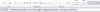
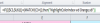
I'm new to authoring formula's in excel. For work, I've been working on a 620 row formula by 11 columns which contains data from three reports with no connecting data descriptors.
Upon analysis, certain identified commonalities such as "C+, C3, 824, 444, Best, Super", need to be searched for and found to create a data key connecting the three reports.
Upon finding, I need this data to be highlighted and grouped (while remaining within the data table (report) of origin). Once grouped, this data will be combined as a master data blue print key.
The data tables will later be imported to ms access for further analysis.
Attached, are examples of array, if and match highlighting formula's which have not worked. I've also attempted conditional formatting which did not populate the needed results.
I've most recently stumbled upon the Evaluating multi-dimensional static VBA formula tutorials. However, none of the tutorials I've found for any strategy deployed, encompass the vast body of data, I need to sort, format and regroup.
Any idea's regarding the appropriate formula combination to use and or any tutorial's I may view regarding their construction would be most appreciated !!!!
