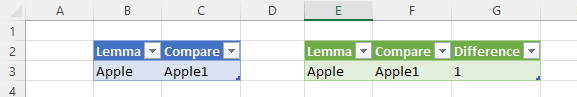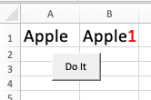Ayyam Raj V
New Member
I need a excel function to compare the cell text and highlight the mismatches characters.
Example:
A1 cell has the value: Apple
B1 cell has the value: Apple1
I need that output as "Apple1" that "1" needs to be highlighted.
Example:
A1 cell has the value: Apple
B1 cell has the value: Apple1
I need that output as "Apple1" that "1" needs to be highlighted.