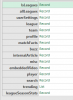Hello,
This site, Best average rating - MLS 2021 stats (fotmob.com) , has a table with a several pages and all of them has the same URL. Excel power query just read the first page using option data from Web. I saw this other topics, WebSite single URL multiple table pages, how to download all pages? | Chandoo.org Excel Forums - Become Awesome in Excel, Data from Web | Chandoo.org Excel Forums - Become Awesome in Excel. But didnt work my attempts.
Thanks
This site, Best average rating - MLS 2021 stats (fotmob.com) , has a table with a several pages and all of them has the same URL. Excel power query just read the first page using option data from Web. I saw this other topics, WebSite single URL multiple table pages, how to download all pages? | Chandoo.org Excel Forums - Become Awesome in Excel, Data from Web | Chandoo.org Excel Forums - Become Awesome in Excel. But didnt work my attempts.
Thanks