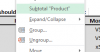Hello everyone. I am in the process of building an options portfolio manager. i am trying to merge and aggregate multiple rows of similar data based on specific criteria. if information in columns b, c,e,f,g are the same then combine into a single row. also only columns d,m,n,o,p,q,r,s,u should be added together. once its aggregated all the rows i would like to replace all the data on that sheet with new merged rows. i have attached a spreadsheet that should make it easier to understand what i am trying to accomplish. thank you for all your help and advice.