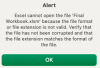I have datas in excel sheet the data's, when I filter the category According to the need the glittered dat will be pasted to a new workbook... then macro run, After that I need to filter data's through f- macro code is there in visual basic but I don't know how to code it
F has 3 category always,
submitted & pending approval- should be pasted in one sheet2
Unsubmitted and unassigned both to one sheet-sheet3
Sent back to employee- sheet4
Next step ...through column b employee I'd I will do unique records for all three sheet
Next step- pivot table in sheet(for unsubmitted and unassigned data )
Drag employees to row
Drag age of transaction to values-(drop-down select max)
Rename- row lables as employee name and remove grand total and paste the table in A1 starting cell of the sheet.
Like this I have do for category in j column
F has 3 category always,
submitted & pending approval- should be pasted in one sheet2
Unsubmitted and unassigned both to one sheet-sheet3
Sent back to employee- sheet4
Next step ...through column b employee I'd I will do unique records for all three sheet
Next step- pivot table in sheet(for unsubmitted and unassigned data )
Drag employees to row
Drag age of transaction to values-(drop-down select max)
Rename- row lables as employee name and remove grand total and paste the table in A1 starting cell of the sheet.
Like this I have do for category in j column