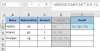elsmith9035768
Member
See attached sheet. In E2, I am trying to combine the amount in column C with an abbreviation of the text in column B. Not sure how, and all I can find online is how to combine one amount with one abbreviation. I need them all in one cell. E2 shows the result I need. Thanks.