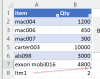Hi all, I am not proficient in excel in the slightest, but I am tasked with setting up a production schedule for our company. The schedule will consist of a sheet for each production line and I will be manually inputting the number of pieces everyday. What I need the sheet to do is to add the pieces together until it hits 8000. 8000 represents the quota for the production line that day, so if they are mid job, the remaining quantity will need carry over to Tuesday(in this case cell E3). The number of items per day will vary(sometimes up to 20 different items as all these kits are custom built)I have attached the rough draft of my sheet I'm putting together and not making any headway. Maybe there is a production schedule out there similar to what I'm needing. I'm open to options. If not, what can I do to achieve my goal of completing this? I'm open to purchasing templates if necessary.