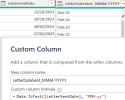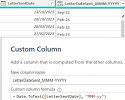20/11/24 as Nov-24 but still as date data type
- Thread starter jutu
- Start date
AliGW
Well-Known Member
This sectopn is about PowerB!, PowerQuery and PowerPivot - in your opening post, you did not specify any of the three.
Please provide a workbook - we cannot manipulate screenshots (they are of practically no use whatsoever). PowerQuery in Excel should behave in the same way as PowerBI, so you can use that for your example.
Please provide a workbook - we cannot manipulate screenshots (they are of practically no use whatsoever). PowerQuery in Excel should behave in the same way as PowerBI, so you can use that for your example.
Thanks Debaser. I think few questions here actually. Sorry.
I did try formating it from the PBI desktop and don't quite get MM-YY but am ok with the full month name and year format many thanks.
However, the idea is to also group it so sum all the letters for that month/year/quarter. The other problem that i have is that the total, it doesn't show. I used the below dax for the P1 letters field:
Count of P1 ClassLetters = CALCULATE(COUNTROWS('Semantic DimCommunicationType'),'Semantic DimCommunicationType'[CC Class_P1&P2] = "P1")
As you can see below, for the total I tried to cancel the totals for "Specific column" but still gives me the total. I require it but, for now, was going to hide the totals which doesn't work.

I did try formating it from the PBI desktop and don't quite get MM-YY but am ok with the full month name and year format many thanks.
However, the idea is to also group it so sum all the letters for that month/year/quarter. The other problem that i have is that the total, it doesn't show. I used the below dax for the P1 letters field:
Count of P1 ClassLetters = CALCULATE(COUNTROWS('Semantic DimCommunicationType'),'Semantic DimCommunicationType'[CC Class_P1&P2] = "P1")
As you can see below, for the total I tried to cancel the totals for "Specific column" but still gives me the total. I require it but, for now, was going to hide the totals which doesn't work.

Hi Debaser. I found what I was doing wrong thanks to you. I was trying to format it from the PQ and could never get it right from there but changed the format in the model as a calculated column and it all worked just fine. I suppose it's to do the row context? Thank you very much. It was a good lesson
LetterSentDate.Month&Year = FORMAT('Semantic FactCommunications'[LetterSentDate], "yyyy-MMM")
LetterSentDate.Month&Year = FORMAT('Semantic FactCommunications'[LetterSentDate], "yyyy-MMM")
Only thing i can't sort out yet is the totals. The below, it should be 39 in total, but it shows 3 which i don't quite get. I know totals can be a headache and if you can help please.
I am using the 2 dax below for each, P1 and P2 letters. Each field are 39 letters in total, but showing 3:
RowCount of P2 ClassLetters = CALCULATE(COUNTROWS('Semantic DimCommunicationType'),'Semantic DimCommunicationType'[CC Class_P1&P2] = "P2")
RowCount of P1 ClassLetters = CALCULATE(COUNTROWS('Semantic DimCommunicationType'),'Semantic DimCommunicationType'[CC Class_P1&P2] = "P1")
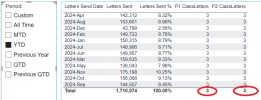
I am using the 2 dax below for each, P1 and P2 letters. Each field are 39 letters in total, but showing 3:
RowCount of P2 ClassLetters = CALCULATE(COUNTROWS('Semantic DimCommunicationType'),'Semantic DimCommunicationType'[CC Class_P1&P2] = "P2")
RowCount of P1 ClassLetters = CALCULATE(COUNTROWS('Semantic DimCommunicationType'),'Semantic DimCommunicationType'[CC Class_P1&P2] = "P1")
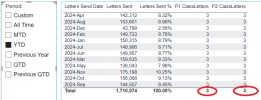
Debaser
Well-Known Member
No, it's nothing to do with context. What you have done there is exactly the same as what you had before - i.e. a text representation of a date.Hi Debaser. I found what I was doing wrong thanks to you. I was trying to format it from the PQ and could never get it right from there but changed the format in the model as a calculated column and it all worked just fine. I suppose it's to do the row context? Thank you very much. It was a good lesson
LetterSentDate.Month&Year = FORMAT('Semantic FactCommunications'[LetterSentDate], "yyyy-MMM")
Debaser
Well-Known Member
Regarding the totals, I can't say without seeing the model, but the fact that you are getting the same value for every row looks pretty odd to me, especially considering the volume of letters sent. I suspect you either have no relationships set up or they are incorrect. If not, you will need a measure that does a different calculation when there isn't a filter on send date, the adds up all the P1 and P2 measure values using something like SUMX(VALUES([Letters send date]),[P1 measure name])