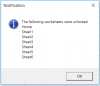I would like to have a macro buttons to enable and disable the worksheet protection.
and I would like the code to be flexible so that I can have some sheets protected, some not?
e.g. Sheet 1, Sheet 3, Sheet 5 etc.- protected
sheet 2, sheet 4, sheet 6 etc.- unprotected.
The code should prompt for password to protect and unprotect the sheets.
Thanks.
and I would like the code to be flexible so that I can have some sheets protected, some not?
e.g. Sheet 1, Sheet 3, Sheet 5 etc.- protected
sheet 2, sheet 4, sheet 6 etc.- unprotected.
The code should prompt for password to protect and unprotect the sheets.
Thanks.