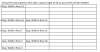Eloise T
Active Member
Attached is an Excel file that shows two separate formulas which not only spot duplicates, but identify their row(s). The duplicates are spotted okay, but the formulas break down when it comes to identifying the row number(s). As the you move down the column, the first duplicate correctly identifies the duplicate row number below it; however, the lower (higher row number) duplicate does not point upward to the first record.
Specifically, the data in rows 3 and 7 look down and correctly identify the duplicates in rows 15 and 13; however, 15 and 13 do not correctly identify their duplicates in 3 and 7. Also, I added a triplicate in row 10 to match rows 7 and 13 just to see what happens.
Is Excel capable of looking up or in a circular fashion to correctly detect the "upper" row numbers in the lower rows? Or is there a “variable” I can create in Excel to “count?”
Specifically, the data in rows 3 and 7 look down and correctly identify the duplicates in rows 15 and 13; however, 15 and 13 do not correctly identify their duplicates in 3 and 7. Also, I added a triplicate in row 10 to match rows 7 and 13 just to see what happens.
Is Excel capable of looking up or in a circular fashion to correctly detect the "upper" row numbers in the lower rows? Or is there a “variable” I can create in Excel to “count?”