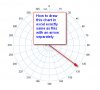You are using an out of date browser. It may not display this or other websites correctly.
You should upgrade or use an alternative browser.
You should upgrade or use an alternative browser.
How to Draw a Polar Chart
- Thread starter nagovind
- Start date
Here is a good resource to get started..
http://www.andypope.info/charts/polarplot.htm
http://www.andypope.info/charts/polarplot.htm
nagovind
Member
Dear Hui,
Thank you very much for your example file
You are the expert
By knowing the logic and using the Named ranges it is done
Sorry it is very complex to understand for me as i'm not good in named ranges
Is there is any way to plot the chart without using names ranges
Please advise
Sorry
Please
Govind
Thank you very much for your example file
You are the expert
By knowing the logic and using the Named ranges it is done
Sorry it is very complex to understand for me as i'm not good in named ranges
Is there is any way to plot the chart without using names ranges
Please advise
Sorry
Please
Govind
Inc, Inc2_ and Inc3_ are arrays that are used to establish the base lines of the various components of the chart
Inc is an array from 0 to 360 degrees in 1 degree increments and then converted to radians
It allows the circles to be plotted by working out the X (Cos) and Y (Sin) components for each point
Inc2_ is an array for the arrow
The arrow starts at the origin which has a value of 0 and extends to a length of 1 the outer circle
By using this array I can multiply it by the Angle and length to work out the cordinates of the two ends of the arrow. The tricky part is that because the origin is at zero, multiplying the array by the angle and length of the arrow will return 0 for the x,y values at the centre and the x,y cords for the pointy end of the arrow
Inc3_ is the same in that it is used for the starting coordinates for the straight lines
Inc is an array from 0 to 360 degrees in 1 degree increments and then converted to radians
It allows the circles to be plotted by working out the X (Cos) and Y (Sin) components for each point
Inc2_ is an array for the arrow
The arrow starts at the origin which has a value of 0 and extends to a length of 1 the outer circle
By using this array I can multiply it by the Angle and length to work out the cordinates of the two ends of the arrow. The tricky part is that because the origin is at zero, multiplying the array by the angle and length of the arrow will return 0 for the x,y values at the centre and the x,y cords for the pointy end of the arrow
Inc3_ is the same in that it is used for the starting coordinates for the straight lines
NARAYANK991
Excel Ninja
Hi Govind ,
There is no reason to use this ; this is used when the start and / or the endpoints ( 1 and 361 in this case ) are dynamic or cell references. In this case , all we want to do is generate an array of values for all angles between 0 and 360 ( 360 is the same as 0 ) in increments of 1.
The construct :
=ROW(1:361) - 1
will do this. We cannot directly specify 0 through 360 , because the usage ROW(0) will generate an error , which is why we use ROW(1:361) and then subtract 1 from this.
To make it more clear that we do not wish the parameters to vary , we should use :
=ROW($1:$361) - 1
which will generate the array :
{0;1;2;3;4;5;6;7;8;9;10;.....;350;351;352;353;354;355;356;357;358;359;360}
Wrapping the RADIANS function around this will convert the angle in degrees to the angle in radians.
Hence the overall formula can certainly become :
=RADIANS(ROW($1:$361) - 1)
Note that in this case using the $ sign does not prevent Excel from changing this to :
=RADIANS(ROW($1:$362) - 1)
if you insert rows between row #1 and row #361.
Using the formula Hui has used will prevent this problem.
Even if rows are inserted , the formula will not change , and the array will remain between 0 and 360.
Narayan
There is no reason to use this ; this is used when the start and / or the endpoints ( 1 and 361 in this case ) are dynamic or cell references. In this case , all we want to do is generate an array of values for all angles between 0 and 360 ( 360 is the same as 0 ) in increments of 1.
The construct :
=ROW(1:361) - 1
will do this. We cannot directly specify 0 through 360 , because the usage ROW(0) will generate an error , which is why we use ROW(1:361) and then subtract 1 from this.
To make it more clear that we do not wish the parameters to vary , we should use :
=ROW($1:$361) - 1
which will generate the array :
{0;1;2;3;4;5;6;7;8;9;10;.....;350;351;352;353;354;355;356;357;358;359;360}
Wrapping the RADIANS function around this will convert the angle in degrees to the angle in radians.
Hence the overall formula can certainly become :
=RADIANS(ROW($1:$361) - 1)
Note that in this case using the $ sign does not prevent Excel from changing this to :
=RADIANS(ROW($1:$362) - 1)
if you insert rows between row #1 and row #361.
Using the formula Hui has used will prevent this problem.
Even if rows are inserted , the formula will not change , and the array will remain between 0 and 360.
Narayan