All articles with 'howto' Tag
Each of us have our mechanisms to track how we spend money. We use Excel, various online sites and software like Quicken or Microsoft Money to track how we spend our bucks. The bottom line is to track where each penny / paisa / cent is going. So, how great would be it be, if […]
Continue »Jon @ Peltiertech has taken a critical look at the partition charts suggested yesterday. You can read his review of the partition charts here. One of the commenters on his site said, Jon, the partition chart is not that bad. It just needs to be defragmented… 🙂 So I de-fragmented my partition chart, this time […]
Continue »![Partition Charts in Excel – alternative to pie charts [visualization hack]](https://chandoo.org/wp/wp-content/uploads/2008/07/partition-charts-in-excel.gif)
Next time you had to create a pie chart, consider building a partition chart as these charts can reveal trend information along with how much each pie is contributing. What more? They are as easy to create as eating a chocolate chip cookie dough ice cream 🙂 I made a sample partition chart based on […]
Continue »I was doing some weird analysis on corporate mission statements and I had to count the number of words in each cell. That is when I realized there is no formula to calculate the number of words in a cell, I was too lazy to write an UDF for that, so I figured out a […]
Continue »Excel Paste Special Tricks & How to
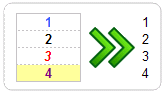
Paste or Ctrl+v is probably the most effective productivity tool available to us. But how well do you know “Paste”?, do you know that there are many variations to paste data to your excel sheets? Surprised? Well, read this post to become a master paster 🙂 After copying your data, You can activate Paste Special […]
Continue »Often you may want to fill a column only with weekday dates instead of all dates. Here is a simple trick you can use instead of writing nifty if formulas or manually entering the weekday dates. When you auto fill dates by dragging mouse (or using menu > edit > fill > series > selecting […]
Continue »
Let us learn a simple charting hack to create a thermo-meter chart in excel. This type of charts can be effective in communicating one data point, they can make excellent presentation slide or dashboard widget. What more, they are as simple to do as adding whipped cream to your latte. So lets begin: 1. First […]
Continue »Reader Nikhil Shah asks in an email: Dear Chandoo, I have some Error In Excel sheet. Problem :- I have a locker number 01234 567890, in Excel it will be displayed as 01234 567890 with the space. However if it was entered as 01234567890, Excel will display it as 1234567890, without the leading zero. If […]
Continue »Learn Excel IF Formula – 5 Tricks you Didnt know

Excel has various functions, including functions to calculate inverse cosine of a given value, to multiply 2 matrices, to estimate the internal rate of return. But, most of us(well, just me then..) use just about 5-6 formulas to do our jobs. And IF formulas are a majority of these, so it doesn’t harm to learn […]
Continue »Ever since writing the create in-cell pie charts in excel, I have been itching to find a simple enough method to do incell bar graphs. An in-cell bar would probably be more useful and cuter than an in-cell pie as it can instantly provide trending details. What more, these would probably look gorgeous when printed […]
Continue »After seeing DI’s Open Your Favorite Websites Directly from Windows Vista Start post, I thought why not use Windows XP Run dialog box as a search box. So here is a simple trick that can enable you to open your favorite sites directly from XP’s run dialog box. Using this trick you can type “g […]
Continue »I was toying with the idea of creating a tag cloud in excel – as a form of new visualization, this could be useful when you have medium amounts of data (eg: 50-300 rows) and you want to emphasize on what is important and what is not. I would imagine using a tag-cloud, When you […]
Continue »Here is a ridiculously simple workaround for those of you trying to generate an organization chart in excel: Use google org. chart widget instead 🙂 [If you are reading this in a feedreader this post may not display properly, visit the post page instead.] Open a new google docs spreadsheet (or work on the example […]
Continue »

