All articles with 'homework' Tag
What is so special about Go To Special? [15 tips]
![What is so special about Go To Special? [15 tips]](https://img.chandoo.org/g/excel-goto-special.png)
We briefly covered Excel’s Go To Special function in the Managing Spreadsheet Risk series and in this post, we are going to explore Go to special feature in detail and learn how to use it.
What is Go To Special?
Go To Special is a tool within Microsoft Excel that enables you to quickly select cells of a specified type within your Excel worksheet. Once you get to grips with this function and what it can be used for you will wonder how you ever lived without it. Read on…,
Continue »Finding Friday the 13th using Excel (and learning cool formulas along way)
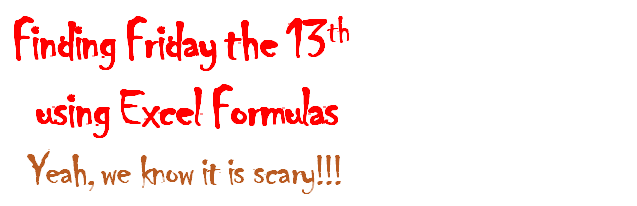
Not that I have friggatriskaidekaphobia or anything. But since today is Friday & 13th, lets put our Excel skills to test and find out when the next Friday the 13th is going to be.
Continue »Calculate Payment Schedule [Homework]
![Calculate Payment Schedule [Homework]](https://chandoo.org/img/hw/payment-schedule-formula-homework.png)
While I was away, Hui did a splendid job of starting a new series called Formula Forensics. The idea is to break down formulas for difficult real-world problems so that we can understand them better. In that spirit, I am giving you an interesting and tough formula homework. Situation: Imagine you work for Large Fries […]
Continue »Check if a Word or Phrase is Palindrome using Excel Formulas [Weekend Fun]
![Check if a Word or Phrase is Palindrome using Excel Formulas [Weekend Fun]](https://img.chandoo.org/f/check-for-palindrome-excel-formulas.png)
The other day, while I was putting my kids to sleep, this idea came to me. How do I check if a cell contains a palindrome, using Excel formulas?
Next morning, I wrestled with excel for about 20 minutes and boom, the formula is ready.
But what is a palindrome?
A palindrome is a word, phrase, verse, or sentence that reads the same backward or forward. For example: A man, a plan, a canal, Panama!
So, to check if a cell contains palindrome, we need to reverse the cell contents and see if both original and reverse are the same.
Get busy this weekend, with OR XOR AND [Excel Homework]
![Get busy this weekend, with OR XOR AND [Excel Homework]](https://img.chandoo.org/hw/bitwise-operations-in-excel-howto.png)
Some of you have heard my neighbor’s dog bark in a video or two that I recorded. While I was busy explaining how to do something awesome in Excel, this dog would decide to bark, adding her own two cents to the lesson. Quite a few of my VBA class students have grown used to it. So much that they complain when a lesson doesn’t have a couple of woofs. But I digress.
So coming back, one of the dogs (probably stray) has decided that she should bring her infant puppies and hide them under our terrace stair case. So, now we have 2 cute little puppies barking day long (and very late in to the night) just outside my office window. We have tried hard to get rid of them, but they somehow sneak back in and start barking or crying. So, I will be busy this weekend trying to move them out.
But that doesn’t mean, you have to live Excel-less for a few days. So I have a homework.
OR XOR AND, Get busy this weekend!
Don’t worry. I am not speaking elvish or something. OR, XOR & AND stand for bit-wise operations. This week, your task is to write formulas in Excel that would get the bit-wise results for AND, OR & XOR.
Continue »Amount Donated vs. Pledged [Excel Formula Homework]
![Amount Donated vs. Pledged [Excel Formula Homework]](https://chandoo.org/img/hw/amount-donated-vs-pledged-data.png)
We have some home work folks! Today, lets test your Excel formula skills by giving some data related to a fund.
The problem:
You manage a fund for a non-profit. You have donors who pledge certain amount at the start of the year. As you go thru the year, the donors donate money to your fund. At the end of the year, you have a table like above. And you need to summarize the fund’s performance by calculating various statistics.
Go
Continue »Calculating Sum of Digits in a Number using Array Formulas [for fun]
![Calculating Sum of Digits in a Number using Array Formulas [for fun]](https://img.chandoo.org/f/sum-of-digits-in-a-number.png)
Here is a fun formula to write.
Given a number in cell, I want you to find the sum of digits in it. So, for eg. if you have the number 3584398594 in a cell, the sum would be =3+5+8+4+3+9+8+5+9+4, equal to 58.
Now, how would you write a formula to find this sum automatically based on the number entered in the cell?
Go ahead and figure it out. If you can, come back and check your answer with mine below.
Continue »Excel Challenge #1 – Make Nuts without Going Nuts

We have a new series on chandoo.org. – Excel Challenges. From now, every 1-2 months, I will post an interesting Excel Challenge. These are tricky problems for which elegant solutions should be found. To keep the challenges exciting, we will have a small prize for a winner (if more people answer correctly, we pick one randomly)
Excel Challenge #1 – Find Overlaps in Machine Schedule Dates
We have an Excel Table, with the following data (snapshot above). You need to write formulas to display Ok or Not Ok in the adjacent column based on the following criteria:
1. Display Ok if the scheduling dates for that row do not overlap with remaining scheduling dates for that machine
2. Display Not Ok otherwise.
Make Awesome Data Entry Forms by using Conditional Formatting + Data Validation

Last week we saw a really cool holiday request form made by Theodor. This week, we will learn how to combine conditional formatting and data validation to create an awesome data entry form. First see a demo to understand what I mean: How to create such a data entry form? Very simple, just grab a […]
Continue »Find the Average of Closest 2 Numbers out of 3 [formula challenge]
![Find the Average of Closest 2 Numbers out of 3 [formula challenge]](https://chandoo.org/img/hw/average-of-closest-2-numbers.png)
Today I am asking you a tricky formula question. This is asked by Ionel on the Introduction to VLOOKUP, OFFSET & MATCH Formulas post. The question is, I have data in three columns: A,B,C and I want to get the average of the closest two values out of three in each row. Could you help […]
Continue »How would you Visualize World Education Ranking Data [Homework + Video]
![How would you Visualize World Education Ranking Data [Homework + Video]](https://chandoo.org/img/vp/world-education-scores-excel-chart.png)
Here is a charting challenge to begin your Christmas week. Recently Guardian’s Data Blog released World Education Rankings data and a sample visualization. Now your challenge is to make your chart visualizing World Education Rankings data.
You can see the chart I have constructed above. Read the rest of the post to find out how I made this chart and download the workbook.
Post your submissions using comments.
Continue »![Mutant Cell Modeling Problem [Homework]](https://chandoo.org/img/hw/mutation-of-cells-excel-formula-problem.png)
Today’s homework is inspired from an email I got from Simran, I have a mathematical problem, I do not know if it can be solved using excel. So, the question is what is the probability of selecting a mutant cell if the percentage of mutant in the whole population is 0.01 and each cell is […]
Continue »Homework – When does Thanksgiving Day occur on same date again?

It is Thanksgiving day weekend for our friends & readers in USA. That means a good portion of our readers are relaxing with their family and having a good meal. Naturally, we celebrated thanksgiving at our home (we pretty much celebrate any festival as long as eating good food is one of its rituals). I […]
Continue »3 Lookup Formula Challenges + 2 Jokes + 1 Link [VLOOKUP Week]
![3 Lookup Formula Challenges + 2 Jokes + 1 Link [VLOOKUP Week]](https://chandoo.org/img/f/vw/lookup-formula-challenges.png)
VLOOKUP (and other lookup formulas) are very powerful and quite practical. They can fetch you the information you are looking for from a heap of data.
Now that we have seen the power of VLOOKUP thru several posts this week, I want to test your understanding of these formulas by presenting 3 challenges. The challenges are, (1) Calculating amount payable after applying quantity discounts, (2) Calculating amount payable after applying accumulated quantity discounts, (3) Calculating unit price after finding the closest match.
Read the rest of this article to find the challenge details and 2 joke and 1 link 🙂
Continue »How to Lookup Values to Left?
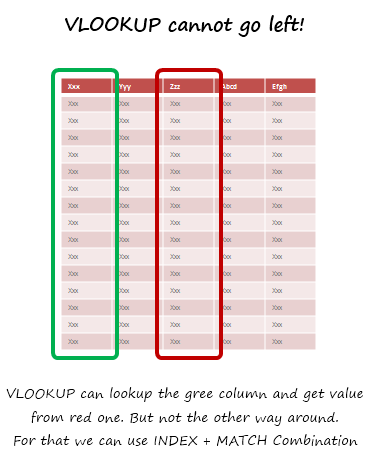
Situation
There is no argument that VLOOKUP is a beautiful & useful formula. But it suffers from one nagging limitation. It cannot go left.
Let me explain, Imagine you have data like below. Now, if you want to find-out who is the sales person who made $2,133 in sales, there is no way VLOOKUP can come to rescue. This is because, once you search a list using VLOOKUP, you can only return corresponding items from the column at right, not at left.
One easy fix would be move the sales data to the left of person name. But this is an annoying fix, because, god knows you may want to lookup based on profit values or something else in future. A better alternative is,…
Read more to find how to solve this.
Continue »

