Time Series Forecasting and Interactive Analysis
50 ways to analyze data - online course
Time Series Forecasting and Analysis
What is time series analysis?
Time series analysis refers to understanding trends and patterns in historical data and then forecasting future values. You can conduct this analysis using built-in features of Excel. In Excel 2016, Microsoft introduced handy forecasting functions that automatically observe seasonality patterns in your data and incorporate them in forecast model. The primary function is called FORECAST.ETS()
Interactive Timeseries Analysis – Video Lesson
In our 50 ways to analyze data course, we tackle a variety of trend and time series analysis techniques. Watch below video to understand how to run interactive time series analysis
Download Time Series Analysis Workbook
Click here to download the workbook for time series analysis.
About the course
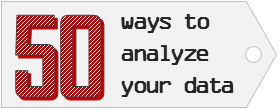
What is this course?
50 ways to analyze your data is an online video course on how to conduct data analysis, dig out insights, visualize results using Microsoft Excel. This course presents 50 different analytical situations and how to address them.
The course will be self-paced & online. You can watch the videos anytime and repeat, pause or skip them based on your needs.
When is it opening?
The second batch of 50 ways to analyze course is opening for enrollment in May 2018.
How much does it cost?
The price of this course will be $397.
What level of Excel knowledge is required?
In this course, we will focus on addressing various analysis problems. You need to be at intermediate or advanced level in Excel to enjoy this course. If you are a beginner or intermediate level user, I strongly recommend you to join the combined program – Excel School + 50 Ways to Analyze Data.
Which version of Excel?
The course is recorded using Excel 2013 & Excel 2016 for Windows.
The concepts in the course are universal and applicable to most modern versions of Excel – Excel 2007, 2010, 2013, 2016, Mac Excel 2011 & 2014 and Office 365.
Any other questions?
Watch this space or email me at chandoo.d@gmail.com for more information.
