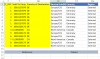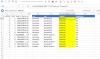Dinesh_Excel
Member
Hello Friends,
Need help on running the below formula on columns CE and CF and CG using Vba.
The range is dynamic in nature and not constrained to constant.
Appreciate your help on the same.
CE =VLOOKUP(AK2,'Country – Service HUB'!A:C,3,0)
CF =VLOOKUP(AK2,'Country – Service HUB'!A:B,2,0)
CG =IF(ISNUMBER(FIND("I",A2)),"Internal","External")
Attached sheet for your reference.
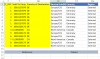
Need help on running the below formula on columns CE and CF and CG using Vba.
The range is dynamic in nature and not constrained to constant.
Appreciate your help on the same.
CE =VLOOKUP(AK2,'Country – Service HUB'!A:C,3,0)
CF =VLOOKUP(AK2,'Country – Service HUB'!A:B,2,0)
CG =IF(ISNUMBER(FIND("I",A2)),"Internal","External")
Attached sheet for your reference.