You are using an out of date browser. It may not display this or other websites correctly.
You should upgrade or use an alternative browser.
You should upgrade or use an alternative browser.
Userform Graphic displays
- Thread starter Speedy
- Start date
Deepak
Excel Ninja
Speedy
New Member
Hi,
I had already tried with: http://www.j-walk.com/ss/excel/tips/tip66.htm
In this procedure, I have no way to see: Grafico1
I had already tried with: http://www.j-walk.com/ss/excel/tips/tip66.htm
In this procedure, I have no way to see: Grafico1
Code:
ActiveChart.ChartArea.CopySpeedy
New Member
Hi,
I wanted to use the method CopyPicture to view all graphs but this is not possible.
I use save the clipboard
I found an explanation in this link: http://www.codeitive.com/0iNegkXPPg...-excel-worksheets-as-image-in-excel-2003.html
I wanted to use the method CopyPicture to view all graphs but this is not possible.
I use save the clipboard
I found an explanation in this link: http://www.codeitive.com/0iNegkXPPg...-excel-worksheets-as-image-in-excel-2003.html
- MSDN - Export method as it applies to the Chart object. to save the clipboard as an Image
- MSDN - CopyPicture method as it applies to the Range object to copy the range as a picture
Attachments
Ok
See what you think about this
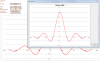
I have removed the Table and simply used Named Formula for the X and Y values, No need to display them unless you really want to
You can type any expression into the Formula Box
as well as set X Min, X max and X Increment values
Set the Temporary directory to something valid or else it will crash
The macro uses some code from Daniel Ferry at ExcelHero.com
http://excelhero.com/
which accesses the Microsoft WIA subsystem
https://msdn.microsoft.com/en-us/library/windows/desktop/ms630368(v=vs.85).aspx
Let me know what you think
See what you think about this
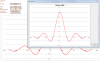
I have removed the Table and simply used Named Formula for the X and Y values, No need to display them unless you really want to
You can type any expression into the Formula Box
as well as set X Min, X max and X Increment values
Set the Temporary directory to something valid or else it will crash
The macro uses some code from Daniel Ferry at ExcelHero.com
http://excelhero.com/
which accesses the Microsoft WIA subsystem
https://msdn.microsoft.com/en-us/library/windows/desktop/ms630368(v=vs.85).aspx
Let me know what you think
Attachments
Speedy
New Member
Hi, Hui
Very interesting is the formula used.
An example in this link: http://www.vertex42.com/ExcelArticles/evaluate-function.html
Useful the ability to rotate and scale the image that the code provides.
The chart that I attached was just an example, I need to display all the graphics on the sheet.
For charts on the sheet use
http://www.pcreview.co.uk/forums/copy-shape-image-into-image-control-t982606.html
With this code it avoids to save 1400 files that I can find in a file Xls Xlsm ecc
I wondered if it was possible to store the graphic chart on the card, I have to use the code you have proposed and to save and load the files of these cards
Very interesting is the formula used.
An example in this link: http://www.vertex42.com/ExcelArticles/evaluate-function.html
Useful the ability to rotate and scale the image that the code provides.
The chart that I attached was just an example, I need to display all the graphics on the sheet.
For charts on the sheet use
http://www.pcreview.co.uk/forums/copy-shape-image-into-image-control-t982606.html
Code:
ChartNum = Me.ListBox7.List(Me.ListBox7.ListIndex, 1)
Sheets(ListBox7.Value).Shapes(ChartNum).CopyPicture xlScreen, xlBitmapWith this code it avoids to save 1400 files that I can find in a file Xls Xlsm ecc
I wondered if it was possible to store the graphic chart on the card, I have to use the code you have proposed and to save and load the files of these cards
Speedy
New Member
Hi, Hui
I attach a file with some graphics as an example
I have used both methods to view all graphs present
Tips instructions to improve code search
Your test file had 1 chart
If you want more send an appropriate file with appropriate instructions
I attach a file with some graphics as an example
I have used both methods to view all graphs present
Tips instructions to improve code search
Attachments
Chart No. 7 on the A worksheet is a picture not a chart
Hi, Hui
I enclose a sample file with some graphics ...
I wish I could see all 221 graphics in UserForm
With this code, I see only 220
