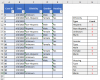I have a spreadsheet that grows every day. I need to get a count of predefined set of values. Some of the values in columns are blanks - including blank in the last row. I have used the COUNTIF function to calculate the count for non-blank values for each dimension that I am getting the count for.
What formula/function can i use so that I don't have to update the range every day for counting the blanks.
What formula/function can i use so that I don't have to update the range every day for counting the blanks.