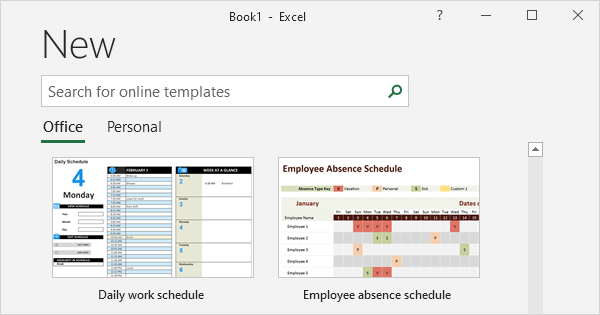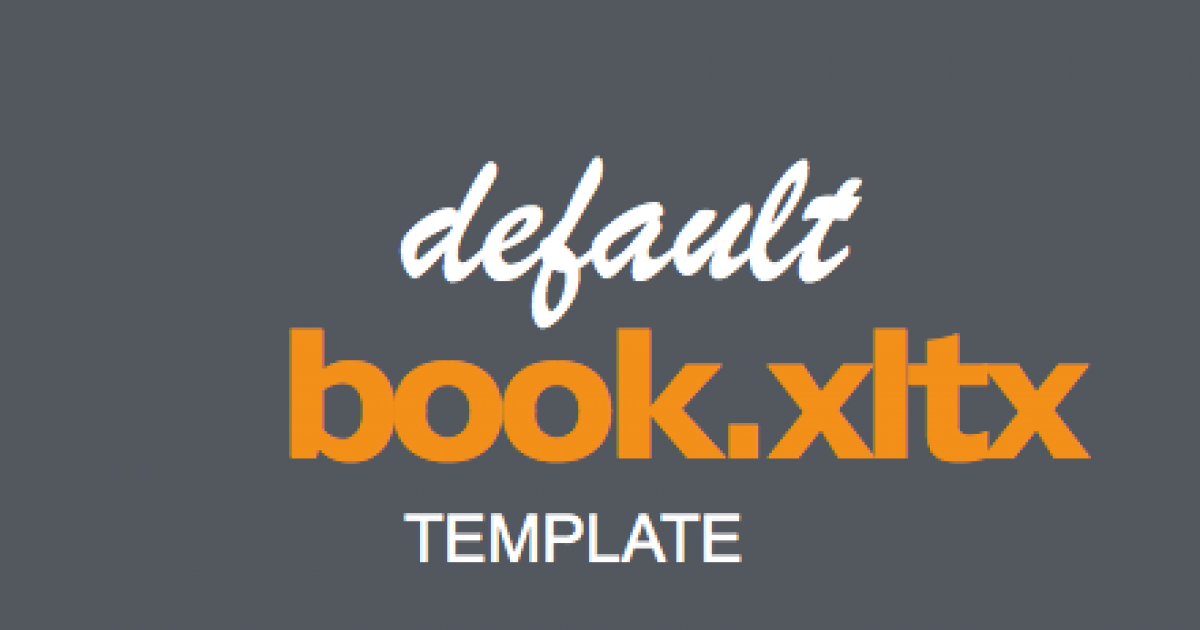Gregg Wolin
Member
I would like to turn off the gridlines for an entire workbook and have them remain hidden regardless of how many windows get opened, closed, etc. I have seen all kinds of answers for turning them off for the ActiveWindow (but then if i open a second window the lines show up again). Can someone please tell me the best way to do this and where to put the code?