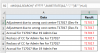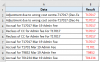liabilityquek
Member
Based on the example below:
How do i extract the specific text of "T17017" for a string? I could use text to column and delimiter by width but I would need to sort it out. Is there a formula to extract out the specific text?
How do i extract the specific text of "T17017" for a string? I could use text to column and delimiter by width but I would need to sort it out. Is there a formula to extract out the specific text?
| |||
| |||
| |||
| |||