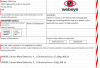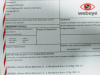We use an XL template to create Dangerous Goods notes to accompany our international shipments; it's vital the information the note contains is correct otherwise the shipment will be rejected. The template holds 4 Text Boxes, 2 of which have to be selected dependant on the type of shipment; the other two have to be deleted/struckthrough. I have 2 colleagues who prepare these notes along with myself. The template works fine and prints correctly for myself and 1 colleague.
The template looks to display properly for the 3rd colleague on both the main sheet and Print Preview, with a border round the text box and the strikethrough displaying. However the print off has no formatting. We can save it as a PDF and it prints correctly but I'd prefer a fix.
I have checked through everything I can think of and know that sometimes what you see on the screen is not always representative of the underlying data. I know there's ActiveXs and VBAs which might be causing this but I'm useless at troubleshooting them. We're using a company version of Office 365.
Any ideas please.
The template looks to display properly for the 3rd colleague on both the main sheet and Print Preview, with a border round the text box and the strikethrough displaying. However the print off has no formatting. We can save it as a PDF and it prints correctly but I'd prefer a fix.
I have checked through everything I can think of and know that sometimes what you see on the screen is not always representative of the underlying data. I know there's ActiveXs and VBAs which might be causing this but I'm useless at troubleshooting them. We're using a company version of Office 365.
Any ideas please.