ingdervishi
New Member
Hi all, Can any one help with the attached table?
the topic is to find automatically the numbers, in these case the number the bold and red.
let me explain what i need: for example i have a given value "22", and we get answer from the row above and row below, and then from the selected columns (named Group 1,2,3 ...n), in this case Group 2. the furor numbers that came as this result (matrix, crossing two rows with two columns) is what is need.
i don't know if i could explain exactly what i wont or not, but if any one can help me i will be very
thank fully
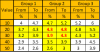
best regards
the topic is to find automatically the numbers, in these case the number the bold and red.
let me explain what i need: for example i have a given value "22", and we get answer from the row above and row below, and then from the selected columns (named Group 1,2,3 ...n), in this case Group 2. the furor numbers that came as this result (matrix, crossing two rows with two columns) is what is need.
i don't know if i could explain exactly what i wont or not, but if any one can help me i will be very
thank fully
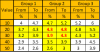
best regards
Attachments
Last edited by a moderator:



