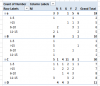Malleshg24
New Member
Hi Team,
Need your help in sumproduct formula, Below formula giving correct result. Three Columns and Three Criteria
Range("F12").Formula = Evaluate("=SUMPRODUCT(ISNUMBER(MATCH($A$1:$A$100,$E$2:$E$4,0))*ISNUMBER(MATCH($B$1:$B$100,$F$2:$F$4,0))*ISNUMBER((MATCH($C$1:$C$100,$G$2:$G$6,0))))")
Third Column(C) Contains Numbers, I want the No Count result in group.
between 0-5 in Range F12.
6-10 in Range G12,
11-15 in Range H12,
>15 in Range I12.
How to add one more Criteria in below formula, So that It will give numbers Counts as well.
Evaluate("=SUMPRODUCT(ISNUMBER(MATCH($A$1:$A$100,$E$2:$E$4,0))*ISNUMBER(MATCH($B$1:$B$100,$F$2:$F$4,0))
Regards,
Mallesh
Need your help in sumproduct formula, Below formula giving correct result. Three Columns and Three Criteria
Range("F12").Formula = Evaluate("=SUMPRODUCT(ISNUMBER(MATCH($A$1:$A$100,$E$2:$E$4,0))*ISNUMBER(MATCH($B$1:$B$100,$F$2:$F$4,0))*ISNUMBER((MATCH($C$1:$C$100,$G$2:$G$6,0))))")
Third Column(C) Contains Numbers, I want the No Count result in group.
between 0-5 in Range F12.
6-10 in Range G12,
11-15 in Range H12,
>15 in Range I12.
How to add one more Criteria in below formula, So that It will give numbers Counts as well.
Evaluate("=SUMPRODUCT(ISNUMBER(MATCH($A$1:$A$100,$E$2:$E$4,0))*ISNUMBER(MATCH($B$1:$B$100,$F$2:$F$4,0))
Regards,
Mallesh