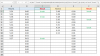I work on one task with multiple conditions and I solved it around 90%. (I use the Excel 2013)
There is one problem left.
I can not find a way to subtract time while I copy the formula down and set a break after a certain time.
I use this formula below, into 'B' column and everything is fine until the last non-empty row in 'A' column. (The same formula in 'E' column works correctly).
In the 'C' column to set 'break' I use this formula below.
Can someone tell me where I'm wrong?
There is one problem left.
I can not find a way to subtract time while I copy the formula down and set a break after a certain time.
I use this formula below, into 'B' column and everything is fine until the last non-empty row in 'A' column. (The same formula in 'E' column works correctly).
Code:
=IFERROR(IF(A3=0,A2,ROUND(A1-A2,9)),0)
Code:
=IFERROR(IF(IF(B2>=0,006944444,"break",C1+B2)>=0,"break",IF(B2>0,006944444,"break",C1+B2)),"")