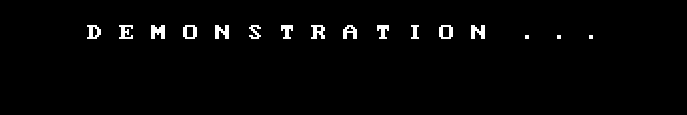callao2908
Member
Hello dear friends good morning, I want to make an appointment, today, early browsing the forums of excel, looking for information about translating formulas from English to Spanish, I found in the following link
https://www.excel-downloads.com/attachments/fonctionafficheformule2-xls.66651/
Tabeau d'équivalence formules Excel -> fonctions VBA
a file proposed by Jacques Boisgontier, but that is to translating formulas from English to French, and from French to English.
I want to know if you can do something similar but to translate from English to Spanish and vice versa. I will be grateful if you will tell me how the solution would be
Thanks in advance for the attention
Regards
P.D: I have Excel 2016 in Spanish
Sorry omitted file
https://www.excel-downloads.com/attachments/fonctionafficheformule2-xls.66651/
Tabeau d'équivalence formules Excel -> fonctions VBA
a file proposed by Jacques Boisgontier, but that is to translating formulas from English to French, and from French to English.
I want to know if you can do something similar but to translate from English to Spanish and vice versa. I will be grateful if you will tell me how the solution would be
Thanks in advance for the attention
Regards
P.D: I have Excel 2016 in Spanish
Sorry omitted file
Attachments
Last edited: