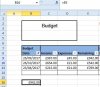Good day all,
I am new to excel, please can you assist me with the following:

I have a spreadsheet where I want to reference the value in E9, I want B16 to reflect the value in E9. When I filter on the Budget Date (B8) and change this to a different month I want the new value in E9 to reflect in cell B16.
Please see attached,
Thank you!
I am new to excel, please can you assist me with the following:
I have a spreadsheet where I want to reference the value in E9, I want B16 to reflect the value in E9. When I filter on the Budget Date (B8) and change this to a different month I want the new value in E9 to reflect in cell B16.
Please see attached,
Thank you!