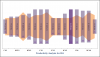Debraj
Excel Ninja
Hi Team.
Lets say, I need to demonstrate Productivity of a member.
* In Jan-13, he was working on approx 5 reports, and he is taking avg 7 hour to complete all the reports.
So, I have his, # of Report and Total time taken.
As his experience increase, Now he is working on approx 8 reports, but he is still taking 7 hour to complete the same. Productivity Increase.
In a month, he is working on some new 5 reports, and taking approx 9 hour to complete the reports.
How can i display, his productivity, so that, Viewer can view his
Any idea to display the same in visual.. will be appreciated..
Lets say, I need to demonstrate Productivity of a member.
* In Jan-13, he was working on approx 5 reports, and he is taking avg 7 hour to complete all the reports.
So, I have his, # of Report and Total time taken.
As his experience increase, Now he is working on approx 8 reports, but he is still taking 7 hour to complete the same. Productivity Increase.
In a month, he is working on some new 5 reports, and taking approx 9 hour to complete the reports.
How can i display, his productivity, so that, Viewer can view his
- # of report he is working per month.
- Total time taken month by month
- and a silent graph, to display his productivity Increased / decreased.
Any idea to display the same in visual.. will be appreciated..