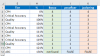Good morning,
Hello, I;m working in a compensation program for my company and I'm using metrics and hours worked. We have Tiers to identify if the employee meet or not meet the Quality and Productivity.
Tier 1=$400
Tier 2 =$200
Tier 3 = $100
Tier 4 = $0.00
Base on Hours Worked, we had define a Prorate Factor. Were the Goal in worked hours is 134.
<50, =0%
=>50 / 134 = Result in %
and I'm trying to calculated the period Pre-earnings, based on Tiers and hours worked.
Hours Worked divide in Hours Goal equal to prorate Factor multiply by Tier = Pre-earning period
For example: if a employee had worked 160 hours a month, and in Quality the Tier is 2 and in Productivity the Tier is 1.
I need to calculate
Hours Worked= 160
Prorate Factor is 100%
Quality Tier 2= $200
Productivity Tier 1: $400
Calculation would be:
The pre-erning Period is $600
Other Example.
Hours Worked= 100
Prorate Factor is 76%
Quality Tier 2= $200
But, does not meet hours worked so i need to multply the Tier 2= $200, by Prorate factor that is 76% the pre-earning period would be $152.00
Productivity Tier 3: $100
But, does not meet hours worked so i need to multply the Tier 3= $100, by Prorate factor that is 76% the pre-earning period would be $$76.00
I need a formula that only calculate the Period Pre-Earning. in $
Because I used =IF(j2>=134,k2*400),If(j2<=133,k2*200),If(j2<=50,k2*100) but the result am getting is True or false.
Hello, I;m working in a compensation program for my company and I'm using metrics and hours worked. We have Tiers to identify if the employee meet or not meet the Quality and Productivity.
Tier 1=$400
Tier 2 =$200
Tier 3 = $100
Tier 4 = $0.00
Base on Hours Worked, we had define a Prorate Factor. Were the Goal in worked hours is 134.
<50, =0%
=>50 / 134 = Result in %
and I'm trying to calculated the period Pre-earnings, based on Tiers and hours worked.
Hours Worked divide in Hours Goal equal to prorate Factor multiply by Tier = Pre-earning period
For example: if a employee had worked 160 hours a month, and in Quality the Tier is 2 and in Productivity the Tier is 1.
I need to calculate
Hours Worked= 160
Prorate Factor is 100%
Quality Tier 2= $200
Productivity Tier 1: $400
Calculation would be:
The pre-erning Period is $600
Other Example.
Hours Worked= 100
Prorate Factor is 76%
Quality Tier 2= $200
But, does not meet hours worked so i need to multply the Tier 2= $200, by Prorate factor that is 76% the pre-earning period would be $152.00
Productivity Tier 3: $100
But, does not meet hours worked so i need to multply the Tier 3= $100, by Prorate factor that is 76% the pre-earning period would be $$76.00
I need a formula that only calculate the Period Pre-Earning. in $
Because I used =IF(j2>=134,k2*400),If(j2<=133,k2*200),If(j2<=50,k2*100) but the result am getting is True or false.