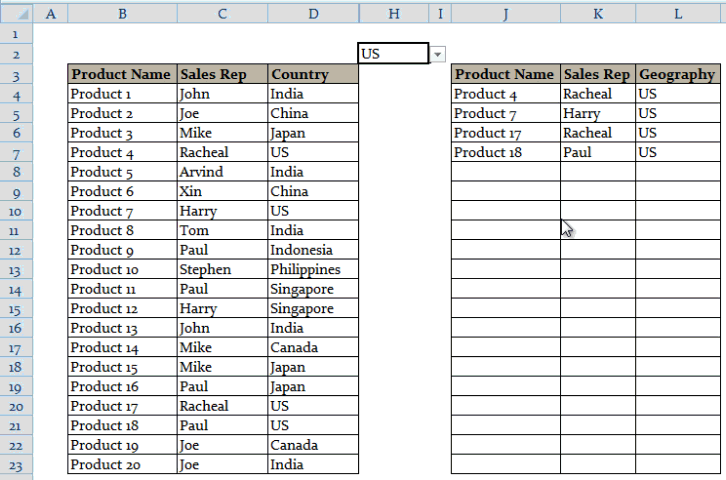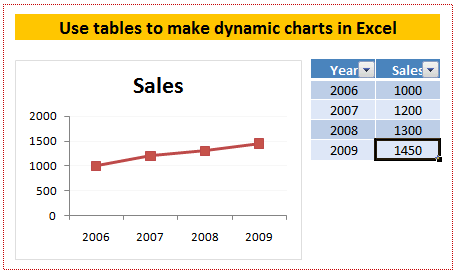I am needing a kick start...
I have a chart, product number, and several dates that pertain to each product number.
Its a big chart.
Id like to have a cell, where i can enter the product number. Then, the cells adjacent to that cell would return a few specific dates.
Then, I could delete the product number, enter a new one, and then the same thing would happen.
I'm not sure how to even describe what I am trying to achieve, hence no worksheet attached.
What do I start with?
I have a chart, product number, and several dates that pertain to each product number.
Its a big chart.
Id like to have a cell, where i can enter the product number. Then, the cells adjacent to that cell would return a few specific dates.
Then, I could delete the product number, enter a new one, and then the same thing would happen.
I'm not sure how to even describe what I am trying to achieve, hence no worksheet attached.
What do I start with?