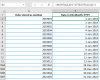skyh3ck
Member
Hello
I need help with date stored as number
for example 01 January 2021 stored as 2021001
and same way for all the year like 31 Dec 2021 stored as 2021365
how can i change or with formula get the exact date in DD-Month-YYYY or something like that
please see attached file
I need help with date stored as number
for example 01 January 2021 stored as 2021001
and same way for all the year like 31 Dec 2021 stored as 2021365
how can i change or with formula get the exact date in DD-Month-YYYY or something like that
please see attached file