Hello,
I have looked to check solution for my problem but could not find a good answer. Hoping to get solution with help from this source.
Below is a sample of what I mean. The Budget values come from our financial system which were loaded by FP&A team. However, many values that should have been zeroed out, were left with very small values. I typically use the ABS formula to calculate % change to achieve proper positive/negative results. Since the base value has extremely low value, it generated a long result, see below. I would like to find a way that generates blank or "n/a" results but I do not know how to insert this statement to the myriads of actual versus budget expense accounts where this formula needs to be applied. I have attached the excel workbook to show the formula I tried to use but to no avail.
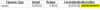
Any help is very much appreciated.
Regards,
Josie
I have looked to check solution for my problem but could not find a good answer. Hoping to get solution with help from this source.
Below is a sample of what I mean. The Budget values come from our financial system which were loaded by FP&A team. However, many values that should have been zeroed out, were left with very small values. I typically use the ABS formula to calculate % change to achieve proper positive/negative results. Since the base value has extremely low value, it generated a long result, see below. I would like to find a way that generates blank or "n/a" results but I do not know how to insert this statement to the myriads of actual versus budget expense accounts where this formula needs to be applied. I have attached the excel workbook to show the formula I tried to use but to no avail.
Any help is very much appreciated.
Regards,
Josie

