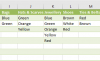Peak Seagull
Member
Hi,
I have used the INDIRECT function on the attached spreadsheet to link the drop down list under "Item" to the "Category" selected in the previous column. However, I would then like to link a "Colour" to the item selected from the drop down list in the "Item" column. If I use the INDIRECT function again I get the following box appear. Does anyone now how you can create multiple interdependent lists.
Thanks for your help.
Peak Seagull
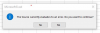
I have used the INDIRECT function on the attached spreadsheet to link the drop down list under "Item" to the "Category" selected in the previous column. However, I would then like to link a "Colour" to the item selected from the drop down list in the "Item" column. If I use the INDIRECT function again I get the following box appear. Does anyone now how you can create multiple interdependent lists.
Thanks for your help.
Peak Seagull