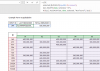You are using an out of date browser. It may not display this or other websites correctly.
You should upgrade or use an alternative browser.
You should upgrade or use an alternative browser.
Maximum Number and Date
- Thread starter Kenshin
- Start date
p45cal
Well-Known Member
In cell C11:
=MAX(INDEX(B3:K6,MATCH(C9,A3:A6,0),0))
In cell D11:
=INDEX(A2:K2,MAX(IF(INDEX(B3:K6,MATCH(C9,A3:A6,0),0)=C11,COLUMN(B2:K2))))
or better, especially if your dates aren't sorted left to right:
=MAX(IF(INDEX(B3:K6,MATCH(C9,A3:A6,0),0)=C11,B2:K2))
These last two formulae may need to be entered with Ctrl+Shift+Enter, not just plain Enter, depending on your version of Excel.
=MAX(INDEX(B3:K6,MATCH(C9,A3:A6,0),0))
In cell D11:
=INDEX(A2:K2,MAX(IF(INDEX(B3:K6,MATCH(C9,A3:A6,0),0)=C11,COLUMN(B2:K2))))
or better, especially if your dates aren't sorted left to right:
=MAX(IF(INDEX(B3:K6,MATCH(C9,A3:A6,0),0)=C11,B2:K2))
These last two formulae may need to be entered with Ctrl+Shift+Enter, not just plain Enter, depending on your version of Excel.
Last edited: