You are using an out of date browser. It may not display this or other websites correctly.
You should upgrade or use an alternative browser.
You should upgrade or use an alternative browser.
Make automatic historic data output
- Thread starter febausa
- Start date
Firstly, Your sample data has an error
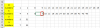
The highlighted 7 shouldn't be there
Next Note that I have simply used the frequency numbers in Column A
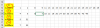
Because I am going to refer to them in the formulas
If you simply want to pickup the position of each Frequency in Row 4
ie: Column B is 1, Column C is 2 etc
B12: =IFERROR(LARGE((COLUMN($B$4:$BB$4)-1)*($B$4:$BB$4=$A11),COUNTIF($B$4:$BB$4,$A11)-COLUMNS($B$1:B$1)+1),"") Ctrl+Shift+Enter
Then copy across
If you want to retrieve the values from Row 5 then in
B12: =IFERROR(INDEX($B$5:$BB$5,,LARGE((COLUMN($B$4:$BB$4)-1)*($B$4:$BB$4=$A11),COUNTIF($B$4:$BB$4,$A11)-COLUMNS($B$1:B$1)+1)),"") Ctrl+Shift+EnterThen copy across
You can then copy these formulas to the rows below
eg Rows 14, 16 & 18
The difference between the two equations above is shown as:
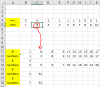
Note
Row 12 Returns the position Number of the matching Freq.
Row 11 Returns the Value from Row 4 corresponding to the position Number of the matching Freq.
or see the attached file
The highlighted 7 shouldn't be there
Next Note that I have simply used the frequency numbers in Column A
Because I am going to refer to them in the formulas
If you simply want to pickup the position of each Frequency in Row 4
ie: Column B is 1, Column C is 2 etc
B12: =IFERROR(LARGE((COLUMN($B$4:$BB$4)-1)*($B$4:$BB$4=$A11),COUNTIF($B$4:$BB$4,$A11)-COLUMNS($B$1:B$1)+1),"") Ctrl+Shift+Enter
Then copy across
If you want to retrieve the values from Row 5 then in
B12: =IFERROR(INDEX($B$5:$BB$5,,LARGE((COLUMN($B$4:$BB$4)-1)*($B$4:$BB$4=$A11),COUNTIF($B$4:$BB$4,$A11)-COLUMNS($B$1:B$1)+1)),"") Ctrl+Shift+EnterThen copy across
You can then copy these formulas to the rows below
eg Rows 14, 16 & 18
The difference between the two equations above is shown as:
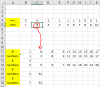
Note
Row 12 Returns the position Number of the matching Freq.
Row 11 Returns the Value from Row 4 corresponding to the position Number of the matching Freq.
or see the attached file
Attachments
Firstly, Your sample data has an error
View attachment 45519
The highlighted 7 shouldn't be there
Next Note that I have simply used the frequency numbers in Column A
View attachment 45520
Because I am going to refer to them in the formulas
If you simply want to pickup the position of each Frequency in Row 4
ie: Column B is 1, Column C is 2 etc
B12: =IFERROR(LARGE((COLUMN($B$4:$BB$4)-1)*($B$4:$BB$4=$A11),COUNTIF($B$4:$BB$4,$A11)-COLUMNS($B$1:B$1)+1),"") Ctrl+Shift+Enter
Then copy across
If you want to retrieve the values from Row 5 then in
B12: =IFERROR(INDEX($B$5:$BB$5,,LARGE((COLUMN($B$4:$BB$4)-1)*($B$4:$BB$4=$A11),COUNTIF($B$4:$BB$4,$A11)-COLUMNS($B$1:B$1)+1)),"") Ctrl+Shift+EnterThen copy across
You can then copy these formulas to the rows below
eg Rows 14, 16 & 18
The difference between the two equations above is shown as:
View attachment 45521
Note
Row 12 Returns the position Number of the matching Freq.
Row 11 Returns the Value from Row 4 corresponding to the position Number of the matching Freq.
or see the attached file
Hi Hui:
You are right, excuse my mistake.
Thank you for your help.
febausa
Hi Hui:
You are right, excuse my mistake.
Thank you for your help.
febausa
Hi Hui:
Please see attach file (example1.xlsx) and its text.
I tried to apply its formula in cell J51(color yellow) & J52(color blue) but there is some error that prevents applying alt + ctrl + enter. Please check my bad application in your formula to detect errors and in this way repair the formula
J51: = IFERROR(LARGE((COLUMN($J$48:$BJ$48)-1)*($J$48:$BJ$48=$H50),COUNTIF($J$48:$BJ$48,$H50)-COLUMNS($J$47:J$47)+1),"")
J52: =IFERROR(INDEX($J$49:$BJ$49,,LARGE((COLUMN($J$48:$BJ$48)-1)*($J$48:$BJ$48=$H50),COUNTIF($J$48:$BJ$48,$H50)-COLUMNS($J$47:J$47)+1)),"")
Attachments
NARAYANK991
Excel Ninja
Hi ,
Both the following formulae , give an output of 11 ; there is no problem in entering them using CTRL SHIFT ENTER.
J51 : =IFERROR(LARGE((COLUMN($J$48:$BJ$48)-1)*($J$48:$BJ$48=$H50),COUNTIF($J$48:$BJ$48,$H50)-COLUMNS($J$47:J$47)+1),"")
J52 : =IFERROR(INDEX($J$49:$BJ$49,,LARGE((COLUMN($J$48:$BJ$48)-1)*($J$48:$BJ$48=$H50),COUNTIF($J$48:$BJ$48,$H50)-COLUMNS($J$47:J$47)+1)),"")
Narayan
Both the following formulae , give an output of 11 ; there is no problem in entering them using CTRL SHIFT ENTER.
J51 : =IFERROR(LARGE((COLUMN($J$48:$BJ$48)-1)*($J$48:$BJ$48=$H50),COUNTIF($J$48:$BJ$48,$H50)-COLUMNS($J$47:J$47)+1),"")
J52 : =IFERROR(INDEX($J$49:$BJ$49,,LARGE((COLUMN($J$48:$BJ$48)-1)*($J$48:$BJ$48=$H50),COUNTIF($J$48:$BJ$48,$H50)-COLUMNS($J$47:J$47)+1)),"")
Narayan
Thanks for your answer, but I use alt +ctrl + enter in cells:J51& J52 and no array formula and doing nothing. Maybe my excel have configuration problem,,,Hi ,
Both the following formulae , give an output of 11 ; there is no problem in entering them using CTRL SHIFT ENTER.
J51 : =IFERROR(LARGE((COLUMN($J$48:$BJ$48)-1)*($J$48:$BJ$48=$H50),COUNTIF($J$48:$BJ$48,$H50)-COLUMNS($J$47:J$47)+1),"")
J52 : =IFERROR(INDEX($J$49:$BJ$49,,LARGE((COLUMN($J$48:$BJ$48)-1)*($J$48:$BJ$48=$H50),COUNTIF($J$48:$BJ$48,$H50)-COLUMNS($J$47:J$47)+1)),"")
Narayan
Please, help me in this problem.

